Getting MMS Working on GrapheneOS With Google Fi
I recently installed GrapheneOS on my Pixel and enjoy the privacy protection. I use Google Fi and could send MMS messages just fine. But when someone else in the group would send a message, I would see the error "MMS delivery failure; please contact Google Fi Support". Google Fi tech support was unable to help since I'm using a non-standard version of Android. Here's the solution.
First, I left the owner profile untouched and installed Sandboxed Google Play into a new profile; this will not work. When you attempt to activate Google Fi, you'll see the error "Account access only." From this support page, a troubleshooting step mentions that only the device owner can activate Google Fi service.
Installing Sandboxed Google Play onto the owner profile got me further, but I'd see "Your SIM card couldn't be read." The final piece to the puzzle is to go to Settings > Network & internet and toggle on the Enable privileged eSIM management setting. Now that I know what to search for, I found this discussion thread and this documentation explaining this in more detail.
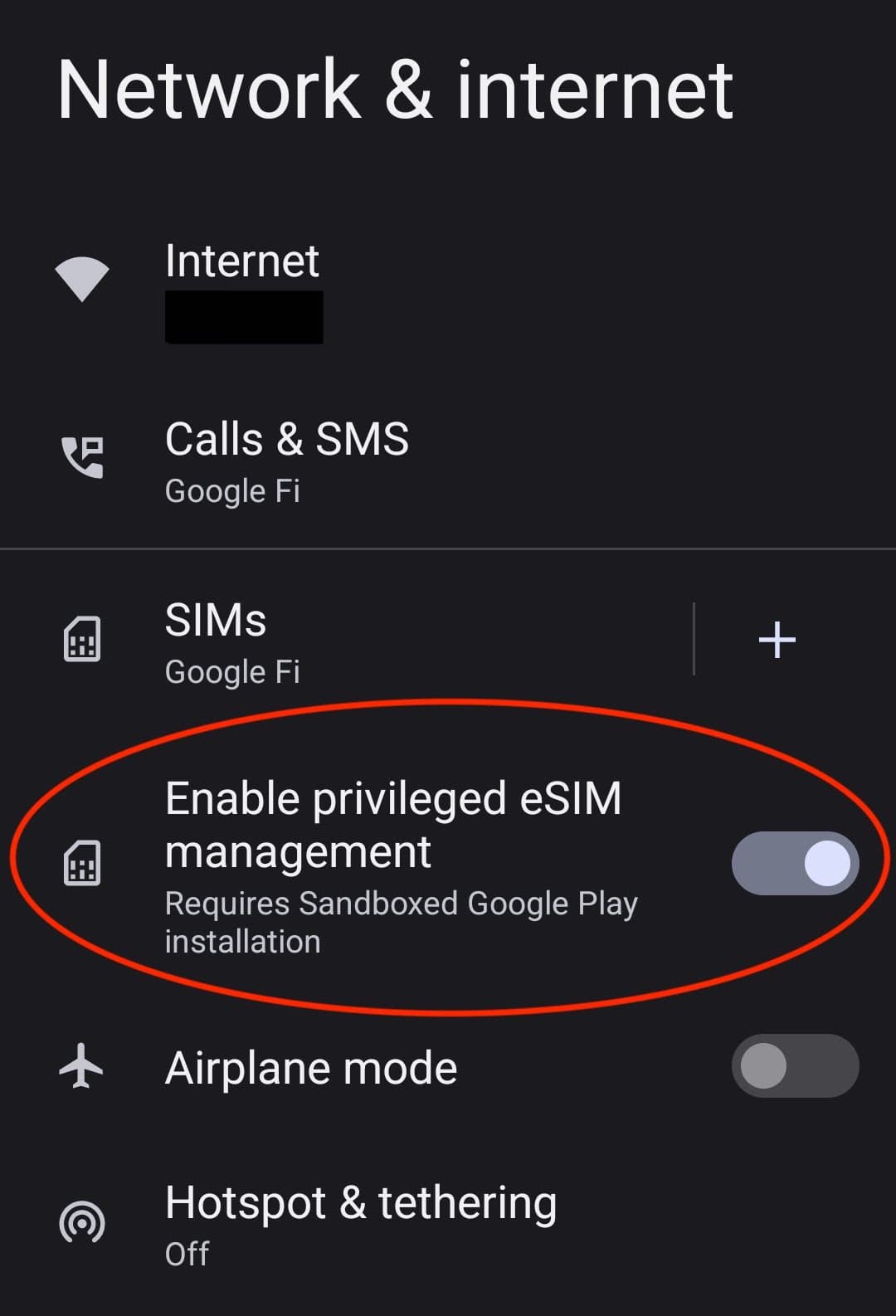
Once toggled, open the Google Fi app to complete activation. If you're still having issues, follow these steps,
- Open Google Fi's App Info > Storage & cache
- Press Clear cache and Clear storage
- Back up a screen and press Force stop
- Open Settings > System > Reset options
- Press Erase downloaded SIMs
- Reboot the device
- Open the Google Fi app and activate
Once activated, you can toggle Enable privileged eSIM management back off. I hope this helps. Enjoy MMS and group texting!